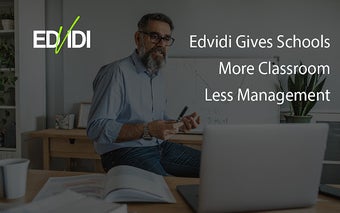How to Use Edvidi for Teacher
You can use Edvidi anywhere, anytime. Edvidi provides you with a full learning experience that works anywhere, anytime, on any device.
You will be able to communicate with your students and interact with them in real-time. You can chat with them via video or voice calls and have one-on-one meetings as well. Additionally, you can send assignments, videos, and links through this application.
Edvidi for Teacher allows you to manage your class. You can manage all students and teachers, assign tasks, track assignments, videos, and links and keep all this information.
It is possible to edit students in your class, assign them to lessons, edit the class schedule, assign tasks, manage homework assignments, track grades, and track your progress in the course.
With this application you will not have to do the following things:
1. Send reminders and updates to your students.
2. Receive and distribute homework assignments.
3. Log in to your class.
4. Receive and distribute videos.
5. Set the class time and the classroom rules.
6. Edit and delete students in your class.